How I Write A Simple SOP as a Virtual Assistant
Standard Operating Procedures (SOPs) are vital for businesses aiming to standardize their operations and ensure consistent quality.
While I prefer using Notion for my SOPs, the key is choosing a platform that fits seamlessly into your existing workflow. This guide will walk you through the essential components of an effective SOP, designed to be informative and easy to implement.
- Purpose I always start my SOPs by clearly stating their purpose. This clarifies the importance of the SOP and its role in streamlining your operations. Setting a clear purpose helps users understand the value of the SOP and focuses their attention on the tasks at hand.
- Context/When It’s crucial to specify when and in what context the SOP should be applied. This section helps your team understand the exact scenarios for using the SOP, ensuring it is utilized properly and effectively.
- Resources Needed I make sure to list all necessary materials, tools, and access rights required to complete the tasks outlined in the SOP. Whether it’s software, equipment, or specific documents, knowing what’s needed ahead of time enables your team to prepare appropriately, boosting efficiency.
- Video To enhance the SOP, I include a video tutorial using a tool like Loom. This visual guide supports the written instructions, making it easier to grasp complex steps and providing a quick reference that can be revisited as needed.
- Step-by-Step Process The heart of any SOP is the step-by-step process. I break down each task into clear, actionable steps, using bullet points or numbered lists for clarity. These instructions are crafted to be straightforward, ensuring that anyone with the appropriate skills can follow along and complete the tasks efficiently, even if they are new to the procedure. Incorporating direct links to specific segments of the Loom video can further clarify each step, making the process as transparent as possible.
My Two Favorite Tools for Writing SOPs
When it comes to writing standard operating procedures (SOPs), the goal is clear: create documents that are easy to follow and effective in guiding the team. But who says they have to be dull? I’ve found ways to spice up the process using some fantastic tools: Tango.us and ScribeHow. Here’s how I infuse creativity into my SOPs using these platforms.
Tango.us
Tango.us is a game changer for creating SOPs that are visually engaging and informative. The tool captures your screen actions as you perform a task and automatically generates step-by-step guides with screenshots. This visual element helps in breaking down complex procedures into digestible, easy-to-follow steps. I like to add a bit of flair by customizing the visuals—adding annotations or using branded colors to make the SOPs feel more in line with our company’s style.
Here’s a sample SOP I made from a client that asks me to pay for his monthly case on the Regional Trial Court website.

There are times that I am not on my pc so I can ask my sister to do it and I’ll just send this.
How cool is that!
Scribehow
ScribeHow takes the SOP game to the next level by allowing me to create interactive guides. Similar to Tango.us, it captures workflow but also lets you enhance guides with rich media. I incorporate videos or GIFs to demonstrate tasks that are too intricate for static images alone. This not only makes the SOPs more engaging but also aids in understanding by showing actual task execution in motion.
ScribeHow complements the visual strengths of Tango.us by adding interactivity to SOPs. Like Tango, it captures workflow processes but extends functionality by enabling the inclusion of videos, GIFs, and links directly within the guides. This is particularly useful for demonstrating complex tasks that require more than static images to understand fully.
For example, if a procedure involves a sequence that is dynamic by nature, such as troubleshooting a common software issue, embedding a short video or a GIF makes the explanation clearer and more engaging. Additionally, ScribeHow allows for the embedding of external links, making it easy to reference additional resources or related documents without cluttering the SOP itself.
A well-designed SOP can dramatically improve the efficiency and accuracy of your team’s work. The aim is to create a document that is both simple to follow and detailed enough to cover all necessary aspects of the task. I encourage regular feedback on the SOPs I develop, allowing for continual refinement and adaptation to new methods or changes in the business environment. This not only improves the SOP but also enhances the overall productivity and effectiveness of the team.
Ready to streamline your client inquiry process and boost your team’s efficiency? Contact me today to implement this comprehensive SOP in your operations. Let’s ensure every client interaction is handled with precision and professionalism. Reach out now and let’s make your customer service process flawless!





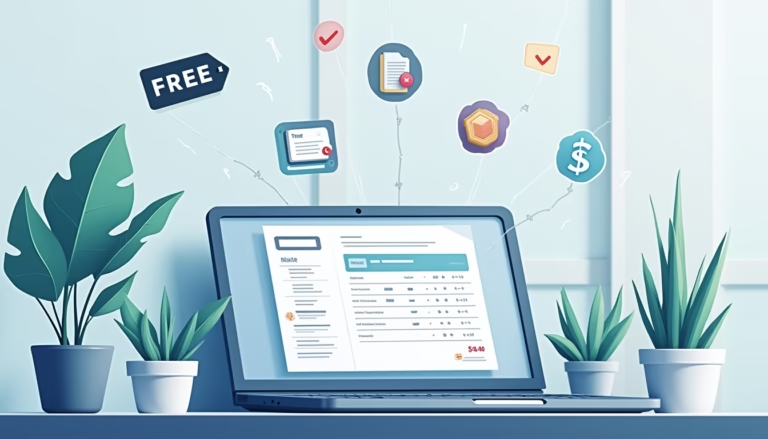
Looking forward to your next post. Keep up the good work!
Thanks!